Introduction
The DemoPad Centro Control and automation solution consists of hardware and software which, either independently or collectively, allows you to control equipment using a bespoke graphical user interface (GUI), typically running on an iOS or Android app. Examples include controlling TVs and AV equipment, lighting systems, heating and cooling systems etc.
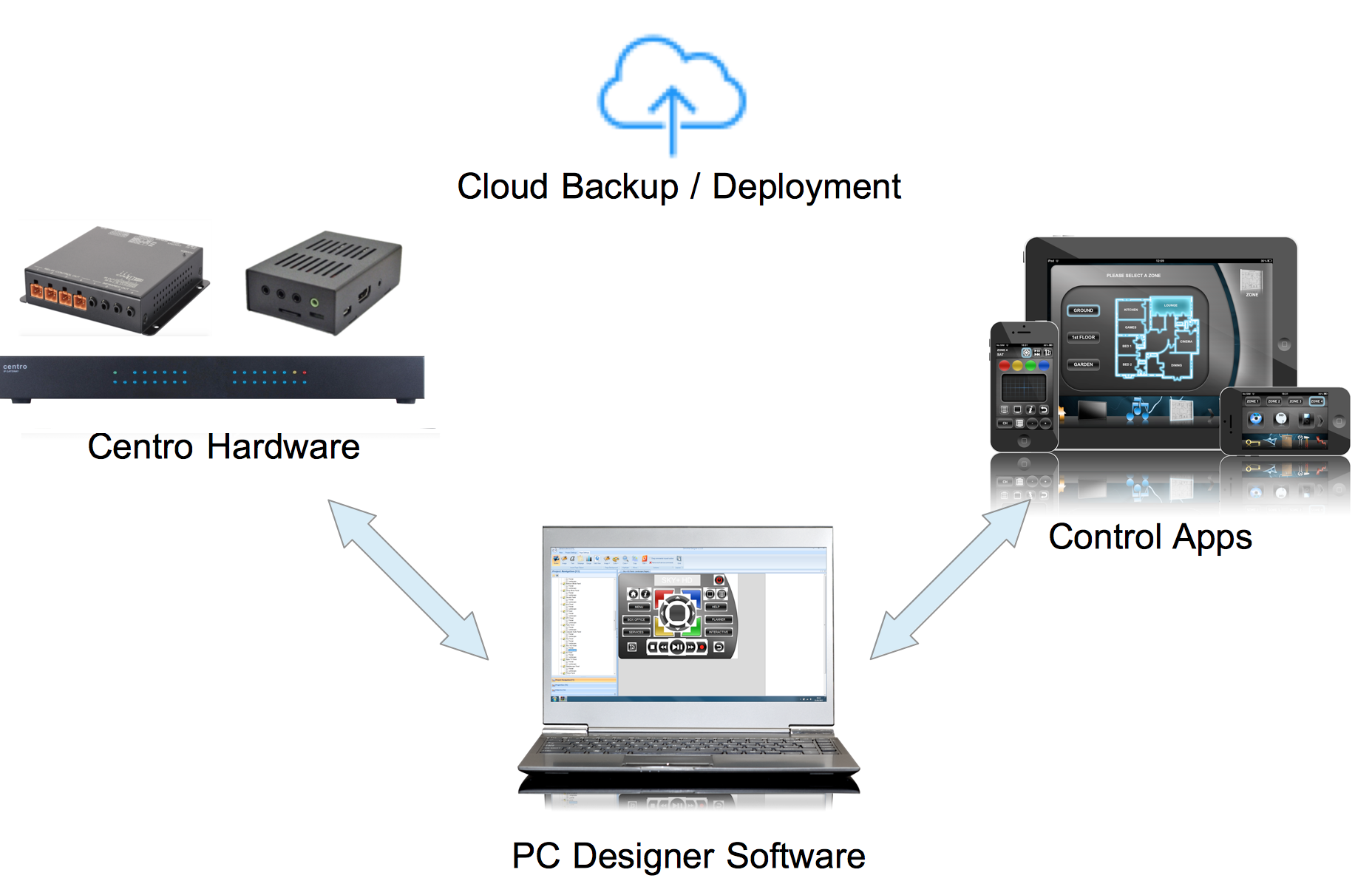
A Centro Control solution is designed using our PC based designer software. With the software, you specify the devices on your IP network that you wish to communicate with, and design the user interface, either using your own graphics, or our pre-defined ones.
Optionally, you can use our cloud system to backup and deploy your projects.
Terminology
Device
A device in the software is a destination for your commands, sent over an IP network. A device is identified by a unique combination
of an IP address, eg 192.168.1.100 and a port number, eg 23 Often, a device in the software is a single physical piece of equipment,
eg an amplifier, or a HDMI matrix, but it might not be. Some pieces of equipment have multiple IP ports open for different functions,
so they become multiple devices in the software. And sometimes you can control several physical pieces of equipment from 1 software device
Command
This is the actual data that is sent over the network to a device. It might be a simple power command, eg 'PWR ON' or it might be a command
which represents an Infra-Red signal, sent via an IP to Infra-Red gateway such as our Centro-C. Commands can be entered in either text format as above,
or byte based hexadecimal notation, using \x eg \x0D\x0A would represent 2 bytes, carriage return (0D hex) and line feed (0A hex)
Action
An action is something which happens. The most common action type is to send a command, however there are other action types, eg jumping to another page in the UI, setting the value of a variable etc.
Page
A page is a GUI screen which contains page objects (eg Buttons, or Images). A project GUI may consist of many pages, or just one. You can navigate between pages using the 'Jump to Page' action type.
Sub-Page
A sub-page is similar to a page, but is typically much smaller, and can be placed on a 'standard' page. Often objects which relate to a single function (eg a remote control) are grouped together on a subpage, so that the subpage can be used in several places within the project.
Page Object
A page object is something which can be placed on a page. Page objects include buttons, images, text objects, gauges (sliders) etc
Building Block
A building block is a pre-saved group of page objects. For example, you may create a user interface for a device remote control, and wish to save it (pro software only) for use in other projects.