Centro 8 / 8M HDMI Output
A Centro 8 / 8M has a configurable HDMI output capable of displaying images and/or playing short .mp4 video clips at 1080p resolution.
Image / Video Files
Whether playing a video or displaying an image, the Centro must be able to access the associated file. This can either be stored on the local disk of the Centro, or it must be accessible at a network http location.
If you wish to use files stored locally, you must upload them using the Additional Files option of the processor upload screen:
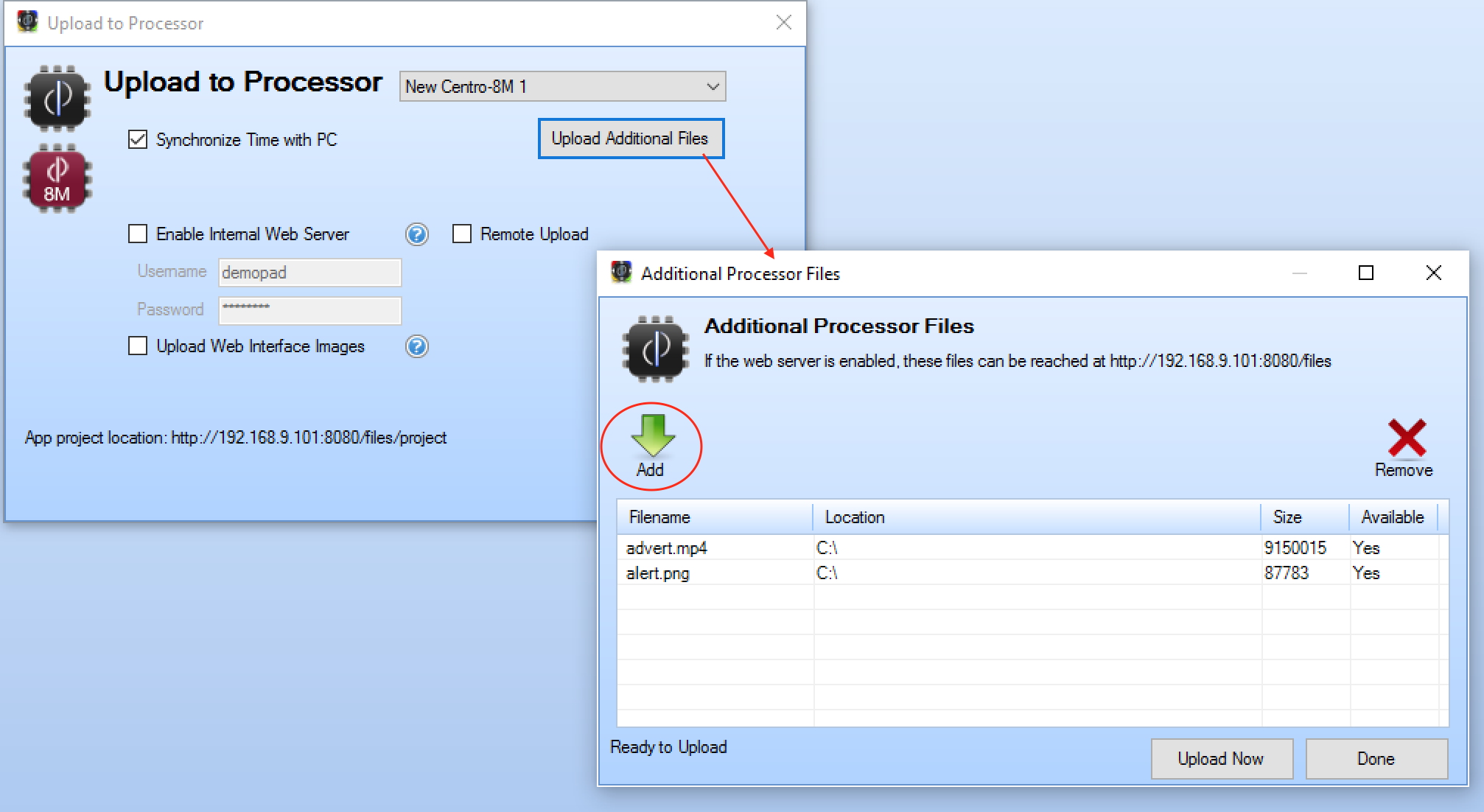
Displaying Images
To display an image, you must create a Centro Macro which executes an action of type : Launch Web Page and simply enter as the Data the name of the local image file, eg alert.png or
the network location of the image, eg http://www.demopad.com/test.png. When the macro executes, the image will be shown on the HDMI output.
Playing Videos
To play a video file, create a Centro Macro which executes an action of type Send a Command to the Centro, and use the following command data, substituting the
name of the local or network mp4 file:
PLAYMOVIE:advert.mp4 or PLAYMOVIE:http://www.demopad.com/advert.mp4
Note it is also possible to play a movie within a specific area of the screen, by specifying the top left location x, y and bottom right x,y of the video window, for example:
PLAYMOVIE:advert.mp4 Position:173 403 1116 936
Showing a User Interface
If you have enabled the web server on the Centro, you may wish to display the user interface on the HDMI output. This may be for simple status messages, or it could allow interaction, for example via the IR input of a Centro-8M.
To show the user interface on the HDMI output, create and execute a Centro macro which contains an action of type: 'Launch a web page / other app' and enter as the data: 'http://127.0.0.1:8080/ui/local.html'
Interaction may be achieved using global variables / Centro macros - for example pressing a certain IR remote button may highlight a UI image with a flag, then pressing another button on the remote may execute a specific function dependent on the previous flag.
Showing a Web Page
It may be possible, depending on the web page in question, to display a simple web page out of the HDMI output. To do this, create and execute a Centro macro which contains an action of type: 'Launch a web page / other app' and enter as the data the web address, for example: 'http://www.demopad.com'
Note not all websites can be displayed in this manner, be sure to test each site you wish to display.