Pro Software
Access to the professional version of the software is handled via cloud.demopad.com, requiring a monthly subscription. The pro software is aimed at installers who create multiple projects (ie wanting to re-use components), and who link to various 3rd party systems. To use, you should install the standard version of the softare, and then activate the pro features.
Activating the Pro Features
First, you should sign up at cloud.demopad.com for a cloud account and enter your credit card details to activate the monthly subscription. You will then receive an email containing your pro software activation code. Enter this code in the Cloud Settings on the Main Tab, along with your cloud username and password:
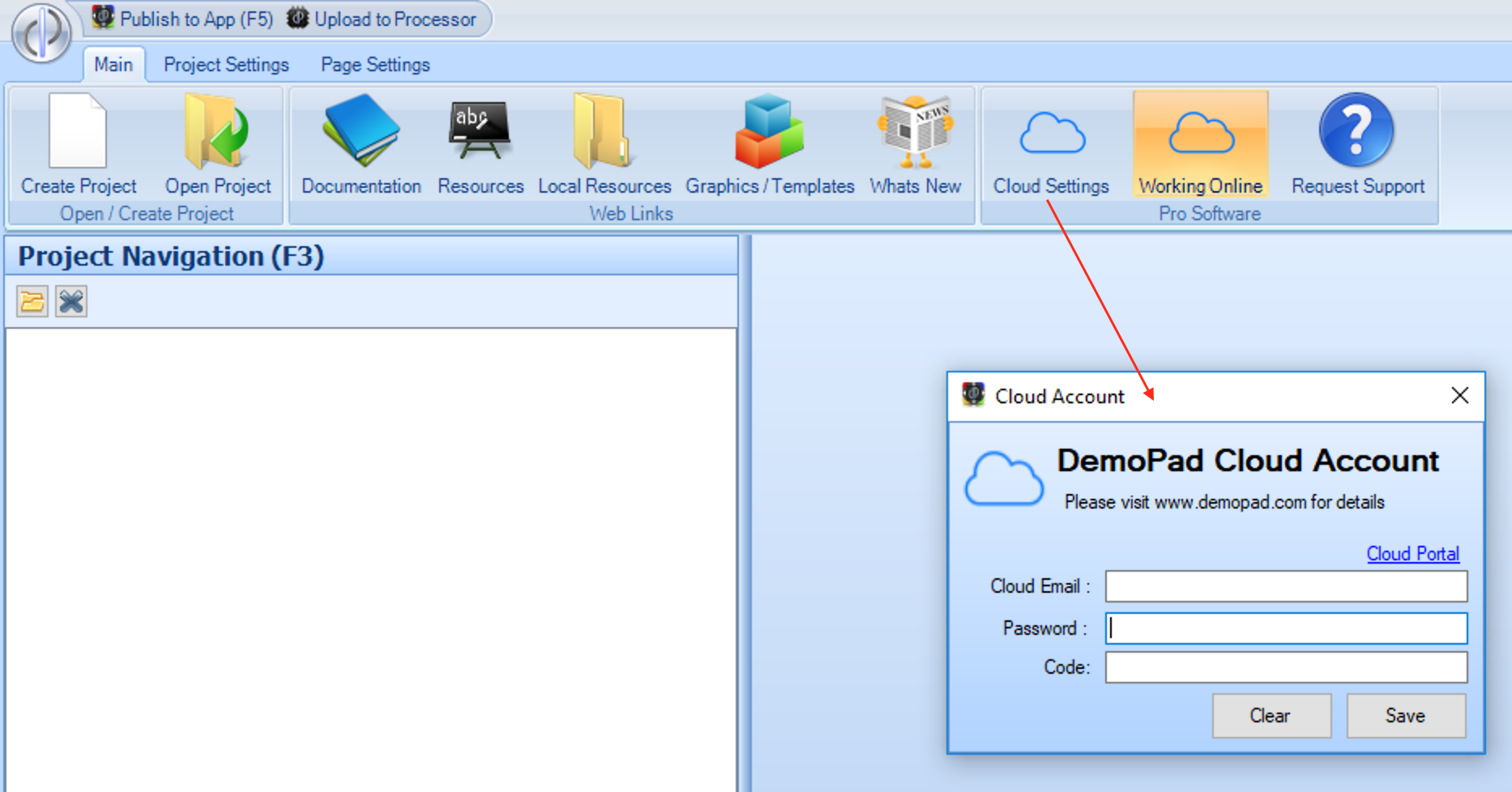
Once you have entered your activation code, you should receive an 'ok' confirmation message, and you should then restart the software. Once you restart the software, the title bar should say 'Pro Version' at the top - this indicates that you are now running the pro version. Note that the activation code will no longer show in the cloud settings - this is normal. If you need to re-use the code on a second computer, contact support@demopad.com to reset the code, as they can only be used once without being reset.
Pro Version Features
The pro version does everything that the standard version does, plus the following:
3rd Party System Drivers
Create your own Building Blocks
Create your own Devices
Create your own Subpages
Use Feedback Data Viewer tool
Save your number variables
Use the Matrix Project Wizard tool
Please refer to the separate pro software features section of this document