Linking IP Devices
By default, a Centro-8 / 8M does not connect to any other IP devices you may have. Instead, the iOS / Android app establishes its own connections to these devices in order to send commands and listen to feedback.
This means that commands to those devices will operate even if the processor is powered down, or not connected to the network, which is often a desirable system architecture.
However - there are instances where you would want / need the Centro-8 / 8M to connect to your devices, typically:
Single Client Limitation - If the device in question only allows a single client connection to it - in which case the only way for multiple apps to communicate with the device would be for the Centro to establish the single connection to it, and all apps would then send commands via the Centro. In which case the device must be linked, and you must have 'route commands via processor' ticked also.
Processor Macros - If you want to send a command to the device as part of a Centro macro - in which case the device must at least be linked. 'Route commands via processor' would be optional, depending on whether you still want the apps to communicate independently.
Linking with the Processor
To link a device to a Centro-8 / 8M, select the 'link to processor' option from the device menu, and select the processor:
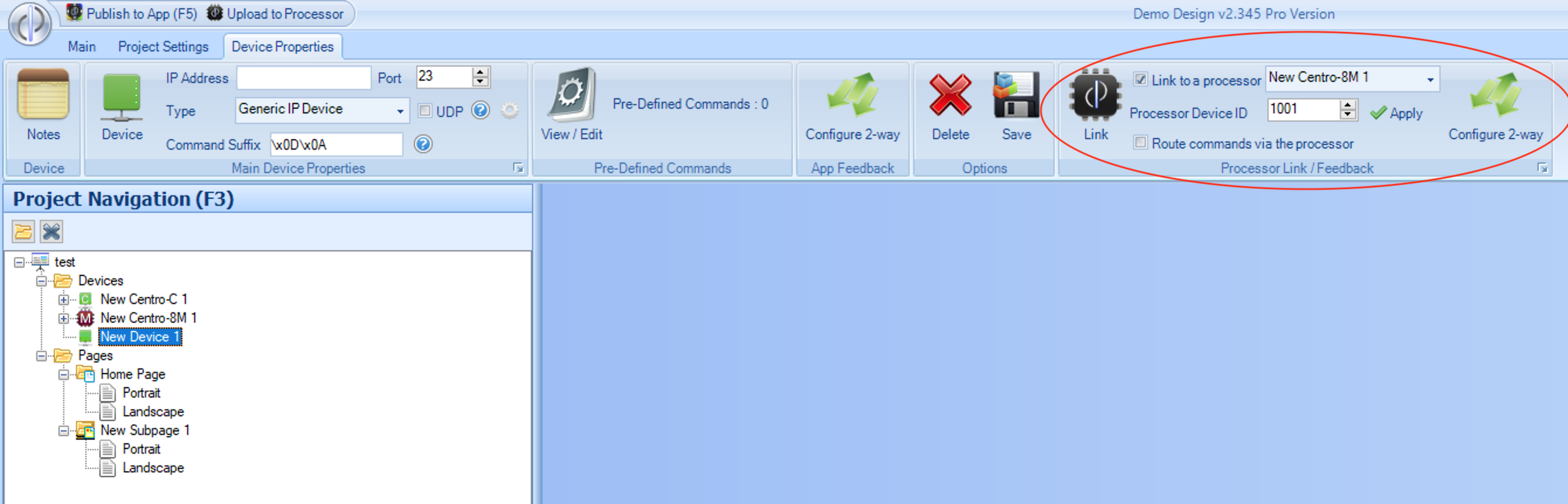
You must then upload the project to the processor and the app in order for the changes to take effect.