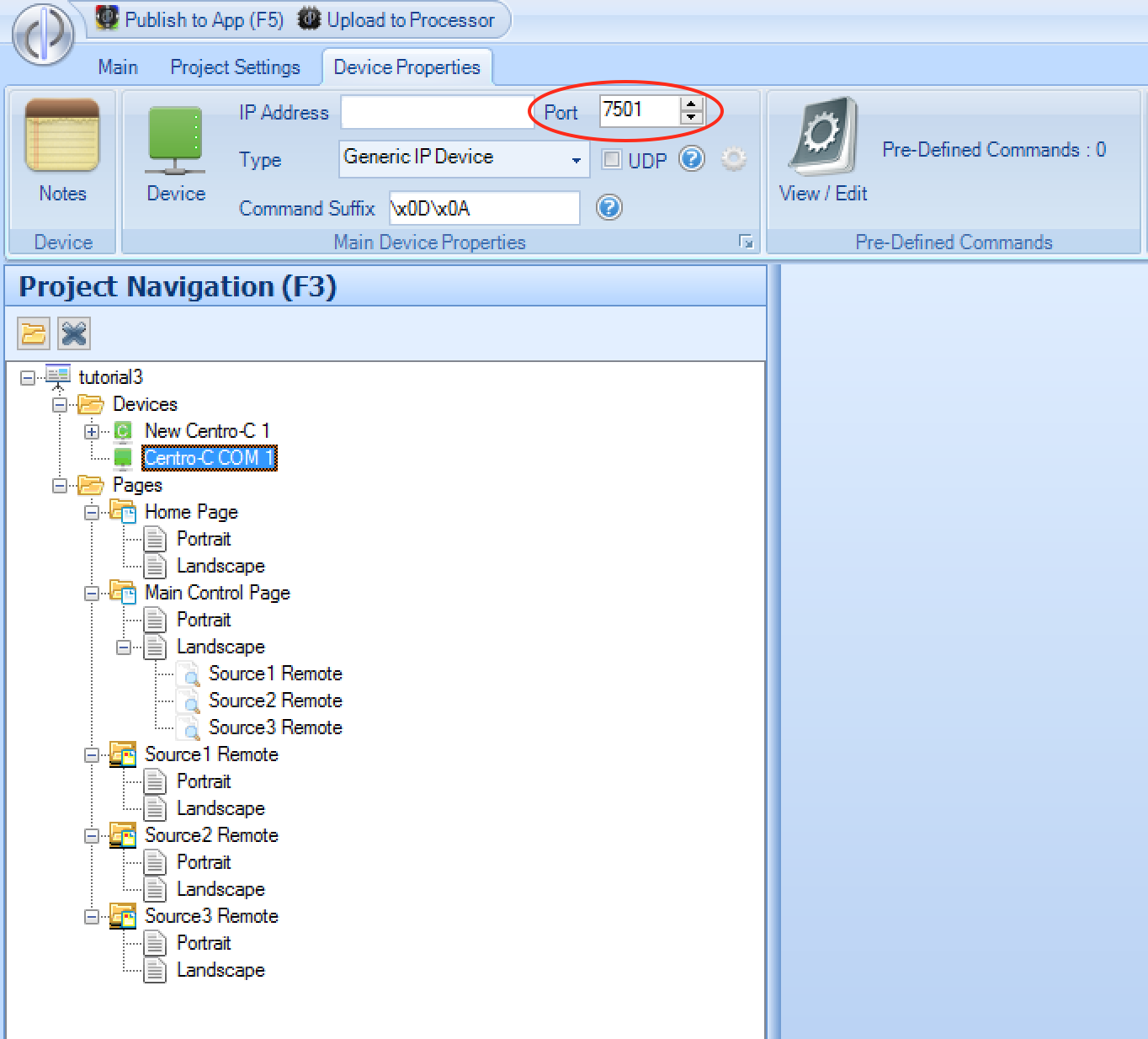Centro C / CM COM Ports
The Centro-C / CM units have several COM ports which are capable of sending and receiving serial data. You must ensure that the settings for the COM Port match the device you are attempting to control (baud rate, parity etc) using the Centro configuration tool.
You must also ensure that the correct cable is used. On the Centro units, pin 5 is ground, pin 3 is transmit, pin 2 is receive. In most cases, a null model cable (one which swaps pin 2 and 3 around) is required, though you should refer to the documentation supplied with the device you are attempting to control.
Using COM Ports in your project
You may notice from the configuration tool that each COM port has a different IP Port - 7501 for COM port 1, 7502 for COM port 2 etc. To send commands to those ports, simply add a new device to your project, specifying the same IP address as the Centro-C / CM, but using the appropriate port number.
Any data sent to that device will simply be transmitted, unaltered, out of the associated COM port, and any data coming from the external device will be sent to any connected clients (control app, or Centro processor / 3rd party client)